|
So this is the last in my series of 3 posts about My Artist Resources. These are things I look, at use, watch and/or listen to that help me do the things I do. Check out Part 1 (YouTube) here and Part 2 (Tools an Software) here.
I have embarked on a new project that has come about from this March of Robots event, I guess you would call it. It's similar to Inktober, which I participated in last year during the month of October. You're supposed to draw 30 robots for each day of the month of March and then post them on social media with the hashtag #marchofrobots. I realized very quickly that I would not be drawing 30 robots in 30 days so I changed the project to benefit me more. I figured having a few polished and colored robots as compared to 30 half-done, very hurried drawings or sketches would be better. I think I'll probably have 10 or make that less than 10 finished illustrations by the end of this. With the current political climate right now there's just so much material so I decided to make robots of many of the politicians in the running for president of the United States. Here is one of the first ones I did, Ben Carson. I started with Jeb Bush and got him just before he dropped out and same thing with Ben Carson. So far I'm learning a lot and definitely my digital workflow is improving and I think that equates to my style improving, too. It's nice to be able to fall back on a “style” rather than to think, should I do this in Watercolor, Oil, Digital, or Whatever? I hope you enjoy it! If you have any thoughts, let me know in the comments below. Is there someone you wish didn’t drop out? Is there someone you just hate? Or are you a passive observer at this point (that’s ME!) Click on the picture below to see the video on YouTube or watch the embedded video which is on the website (also below). Hey, Hey, Hey! Click on the link below to go to the YouTube video.
I decided to change it up a bit with my editing and make it somewhat informative, too. There are a few facts I learned while researching Saturn for the painting strewed throughout the video that I think you will find interesting. Go ahead, check it out! The 8 minute drawing challenge. Draw the same thing 6 times. First you have 4:00, then 2:00, 1:00, :30, :15, and :05. Watch me draw like a kindergartner! It's a bit out of focus, sorry, I'll try better next time! Click the image below to see the video via the YouTube website.
Hello to you! This is the second part of my Artist Resources list for 2016. Check out the first list HERE. It focuses on YouTube channels that I watch for inspiration and information. As for Part 2, these are all things I discovered and found extremely useful to my workflow. Maybe you have other things you have found or maybe there is something I have forgotten, let me know in the comments!
Well, that is about it for this list. Well. Almost.
Let me just quickly mention that I use the Microsoft Surface Pro Pen 3 and 4 Stylus for my digital drawings. The new nibs on the 4 are nice and I use the middle one most of the time (I think it is "H") and if I am painting loosely I may use the softest nib (B), which replicates that feeling a little bit better. The fact that it is also magnetic is nice because I can stick it on any of the various metal surfaces around my desk and find it quickly. I can't tell you how many times I went searching for the Pro 3 Stylus throughout the house... finding it under a pillow in my bed, down the crack in the couch, etc., etc. Next time I will have my list of favorite artist podcasts.
So I have a new schedule for the new year. I will be doing a dedicated blog post bi-weekly and I will be posting YouTube videos bi-weekly. They will alternate the weeks and this should help me to transition into doing more videos which I think people respond well to. (I know I do!)
This week I have uploaded a video on the process of making the Earth illustration I did late last year. Here is the description on YouTube: "I painted this planet called Earth in watercolor. It has been my home for the past... ummm... 32 years now. It's beautiful. Check out this watercolor and digital mix illustration. I used Winsor & Newton Artist Grade Watercolors (some white Gouache), Photoshop CC, and Artrage 4 to complete it." Let me know if you have any comments or questions about the new schedule. Click here to go to the video! What is it with our fascination with apocalyptic scenarios? Maybe it's just me, but when I sit down and watch The Walking Dead I'm so enthralled, so enchanted that I can't stop putting myself into that scenario hours after the episode has ended. (Click here if you don't know anything about the zombie-filled TV series based on the graphic novel created by Robert Kirkman. Click here to see a behind-the-scenes clip of the making of the ultimate-zombie slaying Hyundai Elantra.) Is it the fact that I would never have any more bills to pay? I mean that's really, REALLY tempting. Oh, just the mere glimpse of the thought that my student loans could be absolved... no more monthly credit card bill. Mortgage. What mortgage? I see, I take, it's mine. Give me a McMansion in some sleepy suburb where I can hide out for a few months, maybe more. I could do some hunting. I've never shot a [real] gun before but don't let that stop my fantasy. If I remember correctly, though, I am a pretty damn good shot. At least, I was when I was ten. In the snow-laden woods with my friend Travis and his new Christmas present. Does shooting a 1996 Chevy Blazer through 50 yards of woods after an hour of coming up empty-handed mean I'm a good shot? Well, if it does than I'm pretty sure I'd still be alive if I was in The Walking Dead. I'm resilient anyways. And I can run pretty well through the woods. The owner of that Chevy slammed on the brakes and Travis and I just took off as quickly as we could! Sorry Chevy-owner, we do stupid things when we're kids. I guess as some sort of cosmic-karma, a couple years ago I was minding my own business in my driveway and I felt the sting of a bee-bee shot to the leg. I looked over and saw the neighbor's kid (and friends) try to cram through the back patio door all at the same time. I stormed over there and gave them a piece of my mind but resisted ratting them out to their parents. Life is funny that way sometimes. Well... I'm a lot older and a little fatter... maybe I'd do better in some sort of nuclear bomb scenario. That seems reasonable. No guns needed there right? I can meditate. I'm pretty sure I could hang out in some bomb shelter for years on end if need be. Hell, I'm an artist. I make stuff. That'll keep me busy. But then I don't get to kill anybody, do I? Maybe that's why The Walking Dead is so omnipresent in my mind. I mean sometimes, my phone AND my computer don't do exactly what I want IMMEDIATELY and I tap on the keyboard/screen aggressively and successively, in the hopes that maybe it didn't know my oily finger was giving it a command. IT SHOULD KNOW. IT SHOULD WORK. There's a moment, sometime after I've tapped 100 times... it's at that moment, when I realize it's just not gonna work, that I start rapping my finger on it harder and harder. That's the moment that I really wish I was in The Walking Dead and I could just plow my fist through a walker's skull like it's puddy. Maybe that should come with all computers. A zombie. Yeah, that'd be nice. Alternatively, I could just set up a punching bag next to my computer so I can start working on my technique before the zombie apocalypse comes. 'Cause when shit hits the fan, I wanna be ready.
And if that doesn't work... I have long legs. Merry Christmas. Happy New Year. Here is a cat video I made for you. Enjoy! It is the FIRST video I ever made. It is a video of my Manx cat chasing it's short, stub tail. It was just practice for me to help figure out the Sony Movie Studio software that my laptop came with before I edited my first art video. I didn't intend on releasing it but.... here you go!
I made this this summer but I somehow lost all of the audio in the original file and who knows what else. So I basically remade it over the past two days. It's amazing how it took me ten hours to make a one minute video! I have so much more to learn about editing videos... I did thirty-one ink drawings for the month of October. Or Inktober, as it has been made famous by illustrator Jake Parker. Thank you by the way! It's been a lot of fun and a great motivational tool to create something awesome.
It's amazing how quickly the weeks go by. I have a post on The Walking Dead in the works, but for now I'll just leave you with these video clips of me drawing and talking, in case you haven't seen them before. I still have 3 more Inktober videos to complete, so stay tuned for those. I've also updated my website a bit. (It's been an ongoing process for the past few months.) I've added my Instagram feed so if you don't have Instagram you can check it out here and see all of the Inktober drawings as well as some short timelapse watercolors plus other random goodies! Click on the pictures below to see the videos on YouTube. (The first picture will bring you to the first video in the series. I didn't do a custom thumbnail for that one so I just used the generic Inktober logo here.) Subscribe to my channel if you want, too! |
Landon R. WilsonWelcome to my blog. Archives
September 2019
|
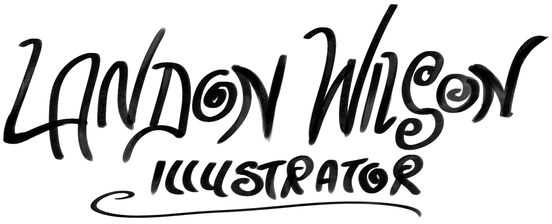


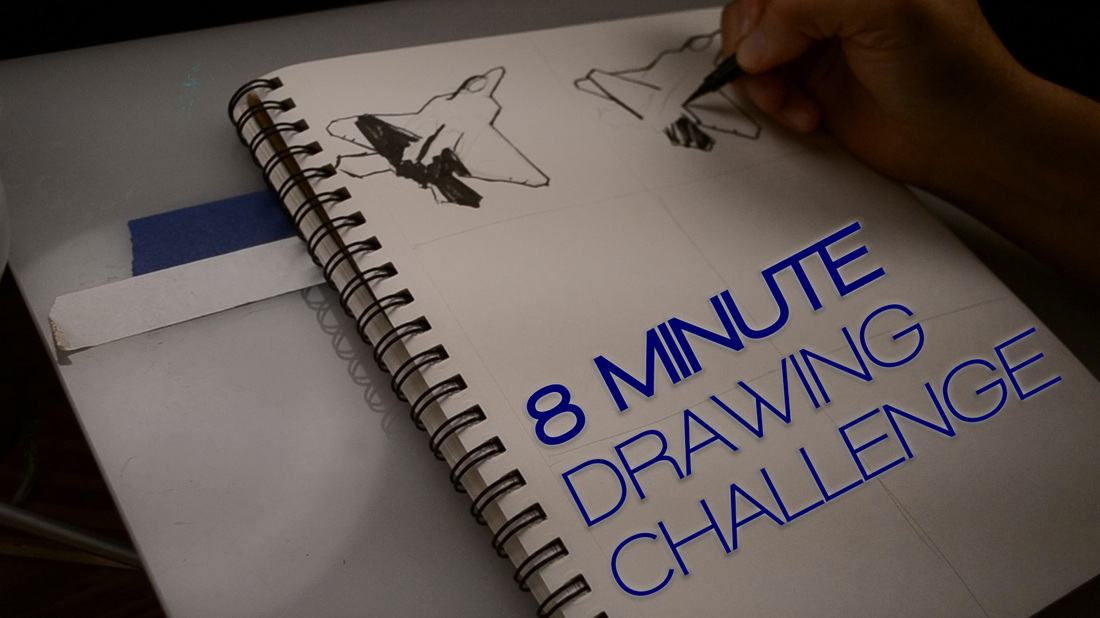
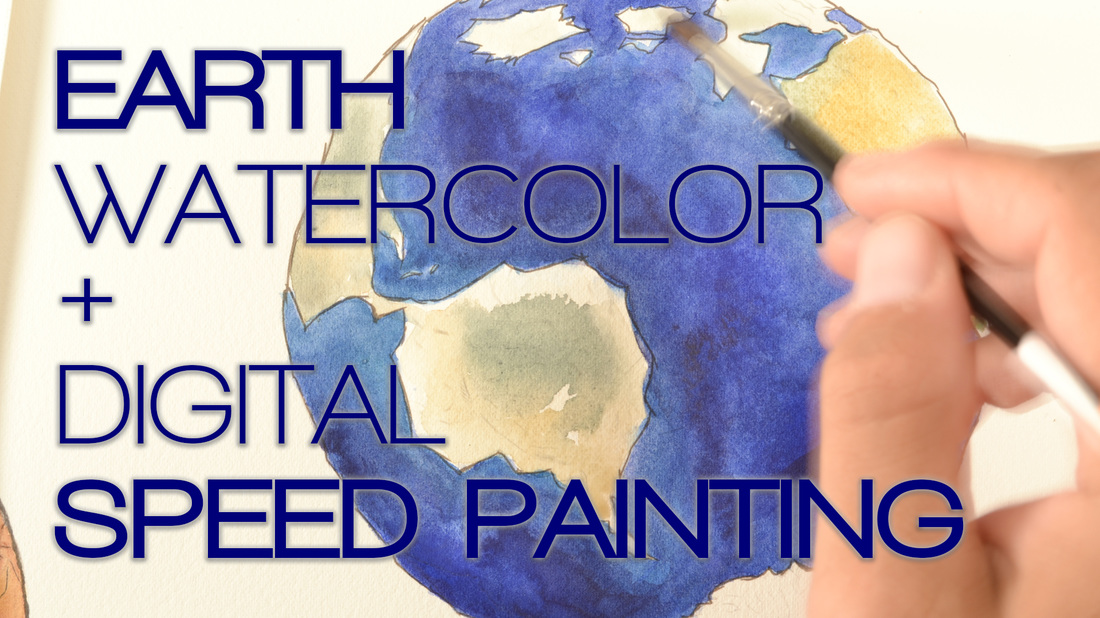
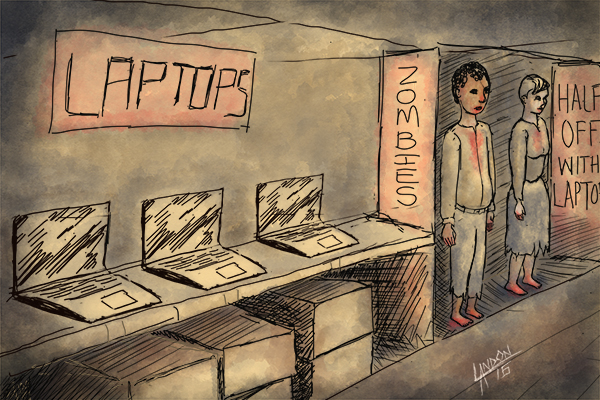
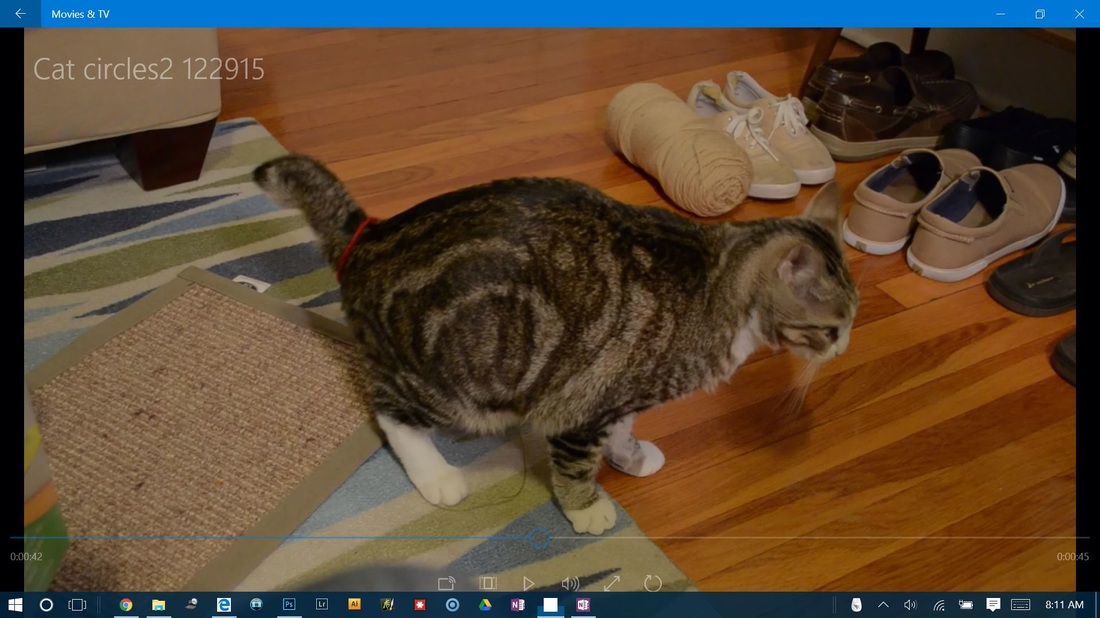
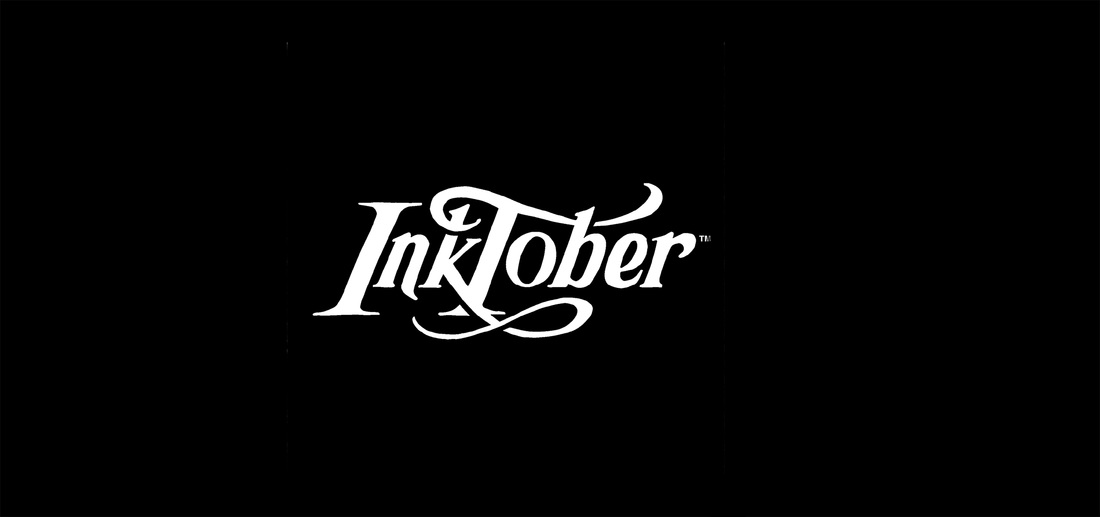
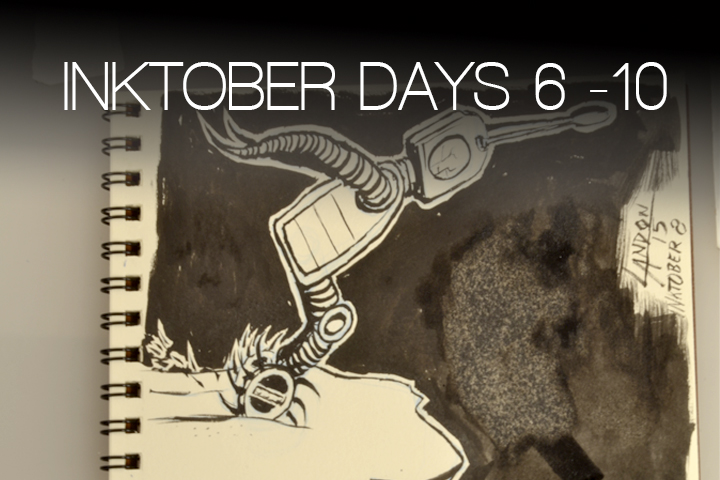

 RSS Feed
RSS Feed
